Improving the in-vehicle experience for the elderly in an automated vehicle.
- Ashwitha Jathan
- Feb 12, 2023
- 7 min read
Updated: Feb 11, 2024
Problem statement:
How can we improve the in-vehicle experience to help the elderly and their caregivers to feel connected during an emergency and provide trouble-free navigation in an automated vehicle?
About: Semester group project
Team size: 8
My role: UX researcher, Human Centered Designer
My contribution: Conducting interviews to understand user's problems, redefining problem statements, creating user personas, creating story boards for users' journeys, creating low, medium and high-fidelity wireframes, user testing

Introduction:
Connected autonomous vehicles offer an attractive solution for aging drivers to maintain independence. This project specifically analyzes elderly people and their behaviors toward autonomous vehicles; however, the results and conclusions could be applied to several scenarios and use cases. The problem identified through this study surrounded elderly people's need to feel connected to caregivers and/or family members while in the vehicle. Elderly individuals are characterized by reduced physical and cognitive abilities which are further linked to decreased ability to function as a whole. Hence, this may result in challenges such as loss of driver's license and increased problems in accessing and using other modes of transportation such as public transport [1][2
Empathize:
Within this step, the team first defined the user and then completed both contextual inquiry and interviews. The interviews helped define the skills, experiences, and motivations of the users to drive a vehicle as well as understanding the needs and trust issues related to autonomous vehicles.Through this research, the team became educated on current trends and solutions that exist today, as well as what typical user groups are considered by other researchers.
It was decided that the team would focus on drivers and non-drivers over the age of 60, as both drivers and non-drivers could be users of autonomous vehicles.The team decided that caregivers to elderly people would be extreme users, as they may be involved with helping elderly people utilize an autonomous vehicle. Elderly people with cognitive disabilities were considered extreme users, as well as the police who may come in contact with elderly drivers if they commit traffic violations due to cognitive or mobility disabilities. A total of seven interviews were completed. The team completed one contextual inquiry which involved riding along with a user to gain a first-hand experience of the users behaviors while in a real driving scenario.
The data gained from the interviews and contextual inquiry was necessary to understand users behaviors and potential apprehensions around autonomous vehicles.

Define:
Our initial problem statement was:
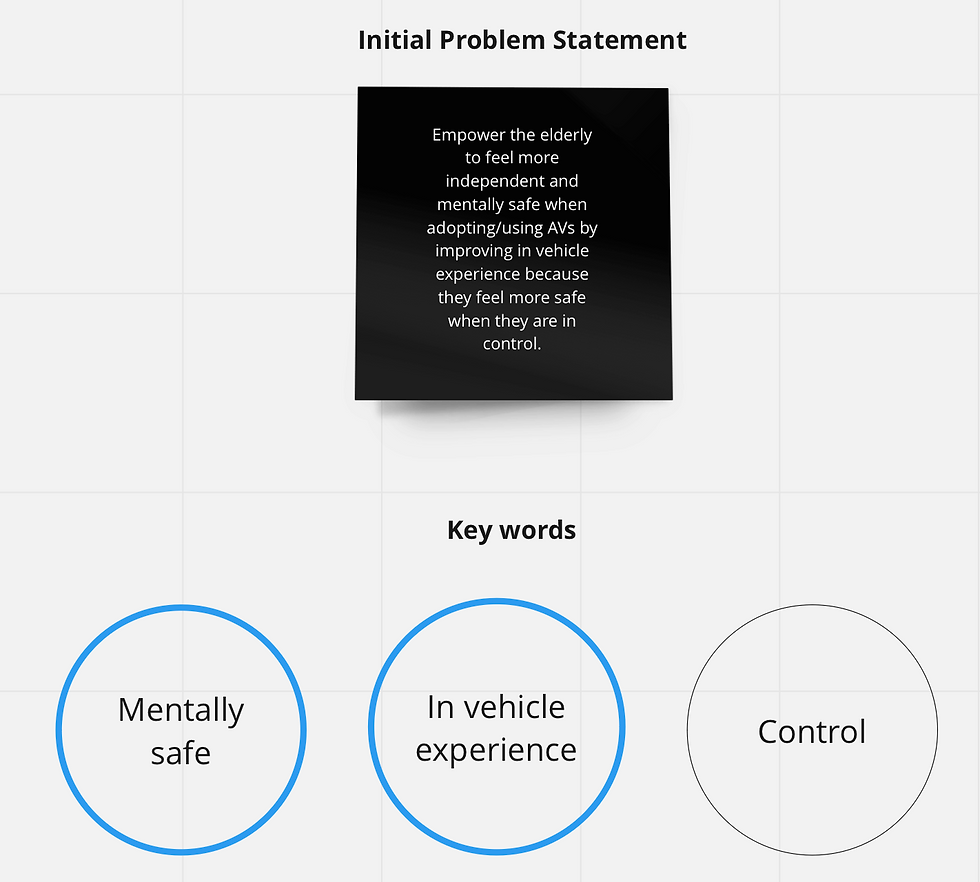
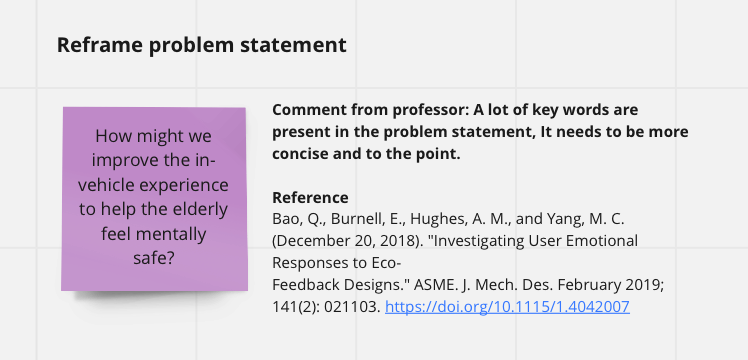
But, after interviewing the users, we came up with -
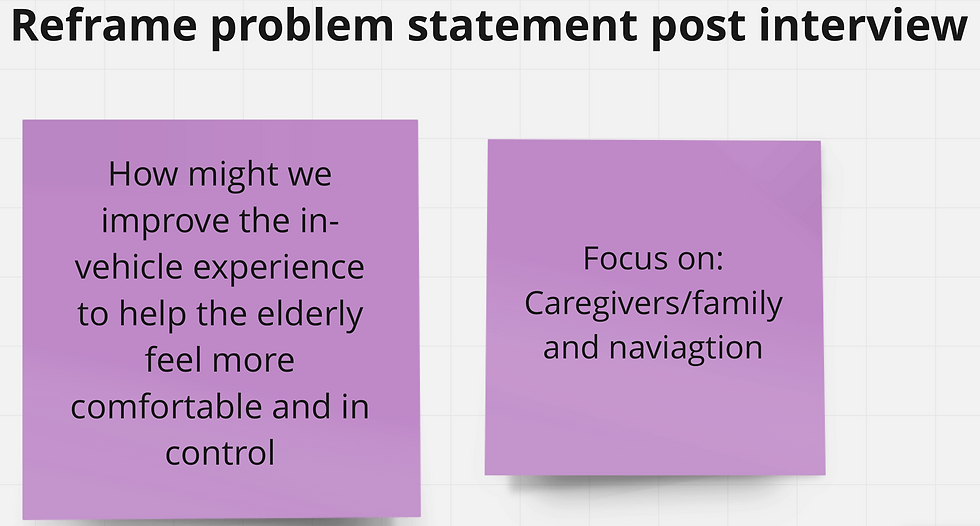
The second step in the human-centered design process was to define the problem statement found from initial empathy. This step helped the team to further understand and narrow down the scope of the study based on user research. In order to define the problem, the team started by annotating the findings using the coding method.
Coding the interviews involved highlighting the user interview notes line by line to pick out common themes and categories.

Once the initial coding of all interviews was complete, concept maps were created to further narrow down the information into categories that were common among all interviews (Comfort with technology, Behaviors while driving, Challenges while driving, User knowledge of AVs, Concerns about AV, Features users want). This helped the team define the problem statement to focus on the passengers' sense of control while in the vehicle. The team focused on how might we improve the in-vehicle experience to help the elderly feel more comfortable and in control. Furthermore, the define step helped the team to understand who the primary and extreme users were; people of age 60 years or older who may or may not possess driving skills and caregivers of mainstream users.

With the users and problem statement now defined, two personas - one for a primary user and one for an extreme user were created to strengthen interpretation of users needs and goals. The characteristics and information used to create the prototypes were influenced by the empathy interviews completed earlier with real users.
Ideate:
The process of generating ideas involved team members who ideated individually using the Crazy Eights technique and came together to identify the ideas that resonated most with the above defined personas. The process of brainstorming for ideas was performed multiple times among the eight team members where the team identified possible directions for a solution for our problem statement. With eight minutes on the clock, team members sketched out eight different ideas based on How Might We statements. After independently generating ideas through the Crazy Eights process, the team came together to review everyone's ideas and vote with colored markers on Miro board. New ideas stemmed from the initial rounds until the team felt that the correct solution was identified that aligned with information collected from interviewing.

The final idea that the team ideated on was a connective app that could be used by the passenger or their caregiver. The passenger is able to choose who their emergency contact is and how they would like to notify them in case of an emergency. This control provided to the passenger was an essential insight that the team uncovered during user research. The caregiver's phone could be connected to the vehicle, provided the passenger allows this information sharing, and allows the caregiver to see the vehicle health, passenger health, and can connect the caregiver to the passenger in case of emergency through video and audio in the vehicle.
Prototype and Test
The team started with low fidelity prototypes to gather initial user feedback. Once low fidelity prototyping was complete and user feedback was gathered, the team was able to create higher fidelity prototypes using Figma. The working prototype on Figma was further tested with users to understand usability and functionality.
The team created two low fidelity, unique storyboards which showed an emergency situation and a non-emergency situation in which a user would use the team's concept. Once the storyboards and scenarios were complete, they were tested with users. The users were explained the scenario and were interviewed based on the scenarios. Their reactions and opinions were noted.


Low Fidelity Testing Results:
Low-fidelity Participants Comments:
_________
Health Emergency: Send ambulance option or add sirens to AV; Overall good idea but I'm concerned about integrating with other systems. Concerns as caregiver: liability of rerouting car, what if something happens due to the car rerouting? Who is responsible? Can't wait! Would only feel comfortable with my sons having control, the Emergency button in the vehicle to directly connect them to a caregiver, Immediately to a video call, Voice notification (Reading out the message out loud), Other scenarios where the feature of caregiver controlling the CAV could be used is during accidents. Also, an added feature could be added where the caregiver can call for an ambulance for Hank instead of rerouting the car to hospital, Call-in. FaceTime might distract me as I am driving; Notification might be lost as I don’t see it, Other scenarios where the feature of caregiver controlling the CAV could be used is during accidents.
Once the user feedback was gathered from low fidelity prototyping, medium-fidelity prototypes were created. Through this type of iterative prototyping, the team was able to ensure the final concept would be desirable to users. The prototyping was completed in Figma and the functionalities were broken into three separate roles: passenger phone, caregiver phone, and vehicle HMI.
Car infotainment system (Medium-Fidelity Wireframes)
Caregiver's phone:
Passenger's phone:
Once the medium-fidelity prototyping was completed, it was again tested with users, this time mainly for functionality. User testing followed a task based approach: users were asked to complete certain tasks by themselves and observations were recorded. User feedback from the higher fidelity prototyping was captured and implemented into the final prototype.
Results:
Feedback received from testing varied. Some individuals praised our efforts, informing us the application worked as expected and the ease of use. The team discovered that it would be important for the passenger to have a persistent emergency button. The emergency button would instantaneously call their pre-established emergency contact. In addition to an emergency button, the team added a button that would request an ambulance and establish a pick-up destination. The vehicle would change navigation, travel to the rendezvous, and remain there until medical professionals arrive. The team integrated another feature to produce a video call directly to the vehicle’s HMI. Finally, the team addressed safety concerns that were brought up in the feedback from the first tests. A concern for privacy and security arose due to the connectivity of the vehicle and functionally offered to a caregiver. These concerns made the team reconsider how connections were established for vehicle re-routing and how navigation information is displayed to another individual. The team decided that the emergency contact/caregiver should be physically present during a pairing routine to improve security and safety. Physically having the individual present for this process also protects a passenger's sense of control over their vehicle. The table below summarizes our findings and redesign changes.

Final Thoughts:
Diminishing physiological and cognitive abilities in older adults presents outdoor mobility challenges for them [4]. Automated vehicles may provide a potential solution to elderly adults' inability to drive due to physical or cognitive impairments by providing mobility and enabling independence to the older drivers and people with disabilities[1]. Studies have demonstrated that in order for the older adults to recognize the possible benefits of automated cars, it is essential for them to put their trust in the technology and work to have a better understanding of it. Increased levels of perceived trust and safety in the technology have been found in older individuals who are familiar with the automated cars. Furthermore, higher trust and perceived safety of te automated cars has been noted when the older individuals were subjected to a simulator study [2]. Increasing the understanding and experience of older adults related to automated vehicles will not only decrease their concerns and increase their trust in it, but also convey a confidence for future use [3].
Souces:
[1] Faber, K., & van Lierop, D. (2020). How will older adults use automated vehicles? Assessing the role of AVs in overcoming perceived mobility barriers. Transportation research part A: policy and practice, 133, 353-363.
[2] Siegfried, A. L., Bayne, A., Beck, L. F., & Freund, K. (2021). Older Adult Willingness to Use Fully Autonomous Vehicle (FAV) Ride Sharing. Geriatrics (Basel, Switzerland), 6(2), 47. https://doi.org/10.3390/geriatrics6020047
[3] Classen, S., Mason, J., Hwangbo, S. W., Wersal, J., Rogers, J., & Sisiopiku, V. (2021). Older drivers’ experience with automated vehicle technology. Journal of Transport & Health, 22, 101107.
[4] Zandieh, R., & Acheampong, R. A. (2021). Mobility and healthy ageing in the city: Exploring opportunities and challenges of autonomous vehicles for older adults' outdoor mobility. Cities, 112, 103135.
[5] Mordue, G., Yeung, A., & Wu, F. (2020). The looming challenges of regulating high level autonomous vehicles. Transportation research part A: policy and practice, 132, 174-187.









































































































Comments